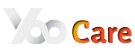Looking for solutions to speed up your Android Phone/Tablet performance?
Do you now feel that your android phone or tablet runs kind of slowly and becomes more and more sluggish over time? Have you ever find that your android like Samsung, HTC, LG, Motorola, Huawei often gets stuck or even crashes down while you play some mobile games like Pokémon Go? Have you ever got white screen or get stuck at brand logo screen for a few minutes even more while you reboot the android? Or have even feel the android become flushed and burning when it gets stuck at the time you’re watching videos, TV shows or movie? Many junks, cache files, or unwanted useless bloatware app stuffs up space of your android, but don’t know how to completely clean up to speed up the performance? Don’t worry, our YooCare Expert will give you a perfect solution to free up memory space and tune up performance.
It is very unpleasant that android phone or tablet becomes sluggish and often gets frozen while you’re performing several activities at one time like playing mobile games, watching video on You Tube, taking and editing pictures, writing blogs on FaceBook, chatting with friends on Instagram, or downloading applications, videos or document files etc. Here below is some ways you can try to slim your android and optimize it to a new level. After a simple optimization, you will experience faster and smoother speed while you perform many tasks at the same time on android. There will be no hinders while you browse the websites, open apps like FaceBook, Instagram, Youtube or Chrome, play games or watch videos.
YooCare 8-Steps Clean & Speed up Android Phone/Tablet (Optimization) Service
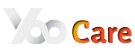
- 1. Promptly answer your questions about your Android phone/tablet symptoms via online chat or TeamViewer.
- 2. YooCare expert will remotely connect to your computer over Internet via TeamViewer.
- 3. Clean data and cache of the apps: Apps that you usually use, for example, Internet browser will create a bunch of data and cache to take up space and memory.
- 4. Clean the device storage: Music, video, picture, email, office documents and other files usually will be automatically filed up and stored into internal storage, so you should regularly tidy up cluttered internal storage, move or delete unwanted and unnecessary files.
- 5. Shut down running apps to free up RAM: multiple apps are still running background even though you close the app while you perform another task, which will take up some RAM and impact on performance. So you can completely exit out any apps you don’t plan to use by holding on Home button to pull up running task, and then you swipe away any apps you want to exit out.
- 6. Disable unnecessary widgets: when you purchase the android phone or tablet, you will find many widgets installed there, but some of them you even don’t know what is it and never use it. That is also an element to slow down performance. To disable some of those unwanted widgets if they’re running at background will help to release more space of RAM processing other tasks.
- 7. Uninstall useless apps: some apps are downloaded by ourselves without thinking about but almost not used. Besides, many useless bloatware preinstalled by the manufacturer or vendor. These apps usually take up too much storage space and system resources. Once they are moved completely, the system space will free up a lot and system processing will work faster.
- 8. Teach you how to improve Android phone/tablet performance on a daily basis.